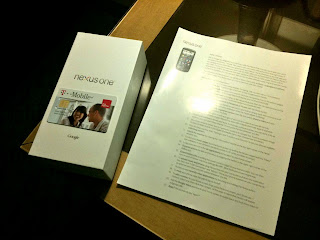
After returning to Peru, I used my Claro simcard on the Nexus One. I configured the APN as the mobile connection for data, and Internet browsing, the second button on the bottom of the screen, select Settings / Wireles & networks / Mobile networks/ Access Point Names the second button New APN, the set up with the following information:
Name: clsro.pe
APN: claro.pe
Proxy:
Port:
Username: claro
Password: claro
Server:
MMSC:
MMS proxy:
MMS port:
MCC: 716
MNC: 10
Authentication type: None
APN Type: default
Then is needed to setup the MMS connection. Start creating another APN and setup it as follows:
Name: mms.clsro.pe
APN: mms.claro.pe
Proxy: http://mms.claro.pe
Port: 80
Username: claro
Password: claro
Server: http://claro/servlets/mms
MMSC: http://claro/servlets/mms
MMS proxy: 192.168.231.30
MMS port: 80
MCC: 716
MNC: 10
Authentication type: None
APN Type: mms
Only the first APN which connects the Nexus One with the internet will show on the right a circle with a green dot which means it is connected. It is very important that the APN type: default for the data and browsing, on the MMS is necessary that the APN type: mms, in this case the circle on the right does not appear. This configuration makes the APN change from data to MMS and back. There is no explanation why this is how it works, but in my case it does work for Claro (America Movil) in Peru. Also remember that Claro and Telefonica are not using the 2100 band for 3G so you will only be able to use EDGE.
Hope this will help others with a Nexus One phone in Peru and around the world

No comments:
Post a Comment